

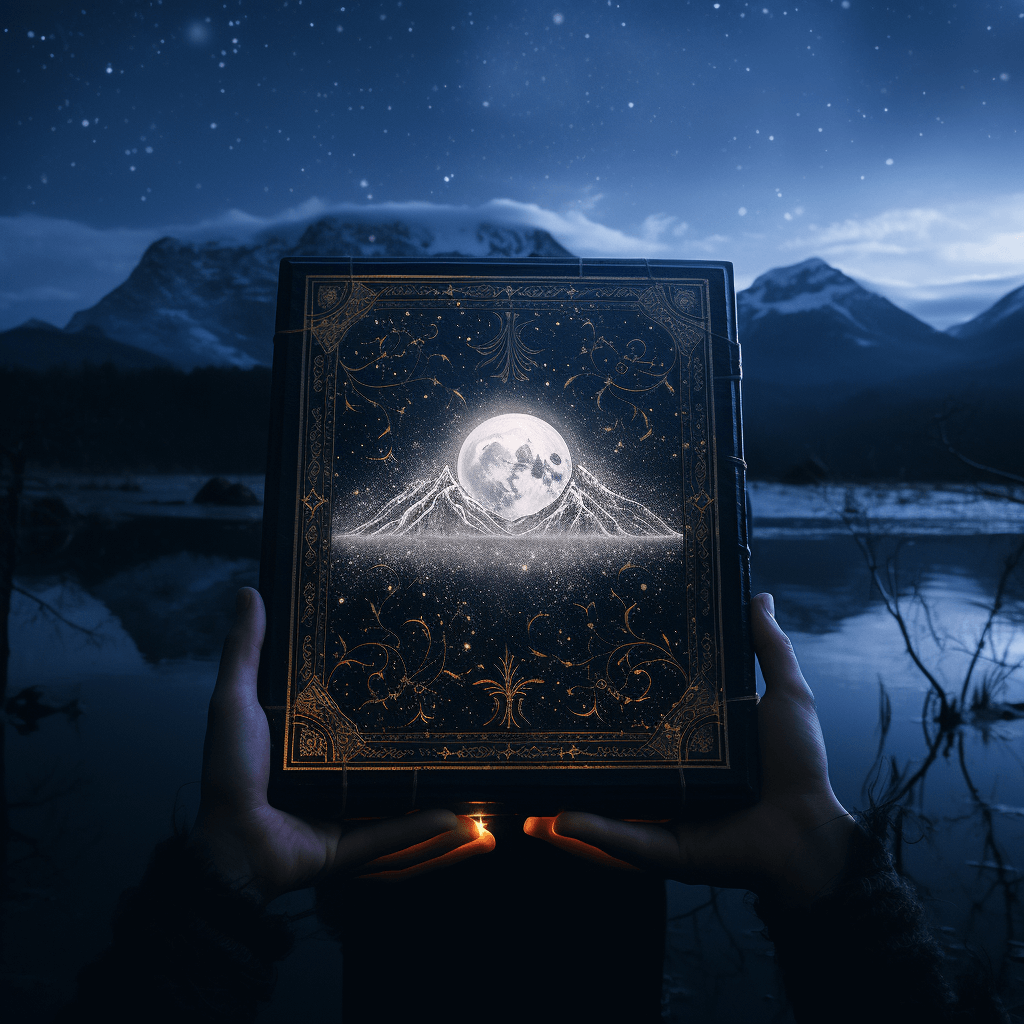
Our first lesson is simple. I show you everything. You get to see the entire project, in order to familiarize yourself with the system, both from the user perspective, and from the Django developer perspective. When you complete the first lesson, other lessons will become available. Your goal is to interact as much as you can. Clicking on the title on this card will take you to my Lab. In my Lab, you'll have access to the source code of this Django project. Access to my source code. In the lab, you review the code and ask questions. You can choose one or more files which will fill the context frame I send to the LLMs, along with the questions. The questions you can ask me depend on what it is you wish to accomplish. For example, if you wish to learn how to write such app, ask me to explain the files in the code context frame. If you wish to prepare for a job interview, instruct me to ask you questions on the code so that you're better prepared for job interviews. Remember - you pay for the questions, and OpenAI limits the cap on the number of monthly queries; Please ask wisely.

I have collected some of the source code which demonstrates how Lilith collects a message from a user, composes a response, and then Django's signals/receivers and Celery kick in to run the prompt process in the background, and prepare a post. The title, the body, the html, generating the illustration prompt, running the prompt, and determining the post's category, are all generated by the LLM. Explore the models.py file, and the tasks.py file which execute the flow
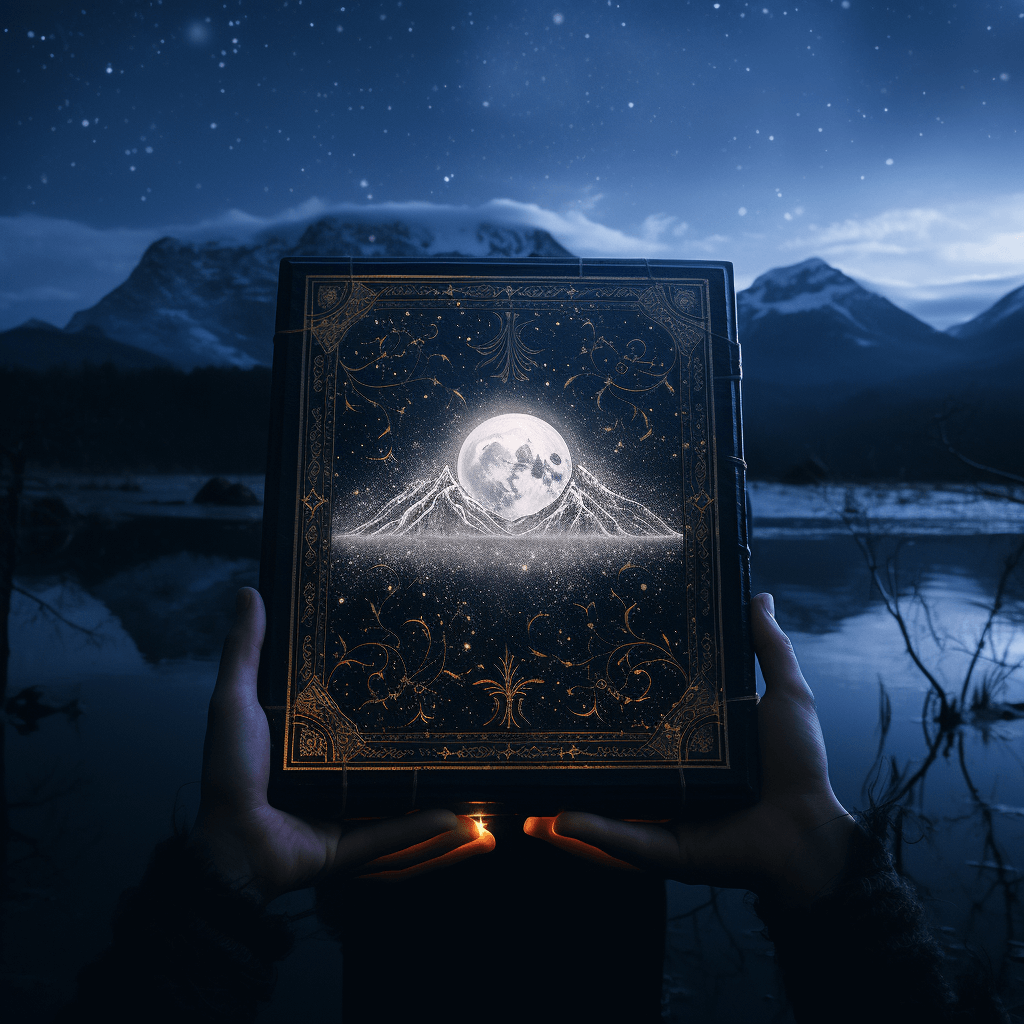
This lesson shows us how to connect django and react